6 Modi biex tħaffef il-Mac/MacBook/iMac tiegħek

Mac computer is widely used, and people would like to use Mac rather than Windows, such as Mac, MacBook Pro, MacBook Air, iMac Pro and iMac mini. But when you use your Mac for years, Mac would become slower and slower in the process of use, so what should we do to ensure our Mac to work with fast speed and great efficiency.
Reinstall Mac operating systems

Generally, the fast and simple way to improve Mac’s performance is to uninstall and reinstall macOS. After you reinstall your macOS, it will erase all the system junks and caches from your Mac. So your Mac will be renewed and run faster than before.
Download and work with CleanMyMac
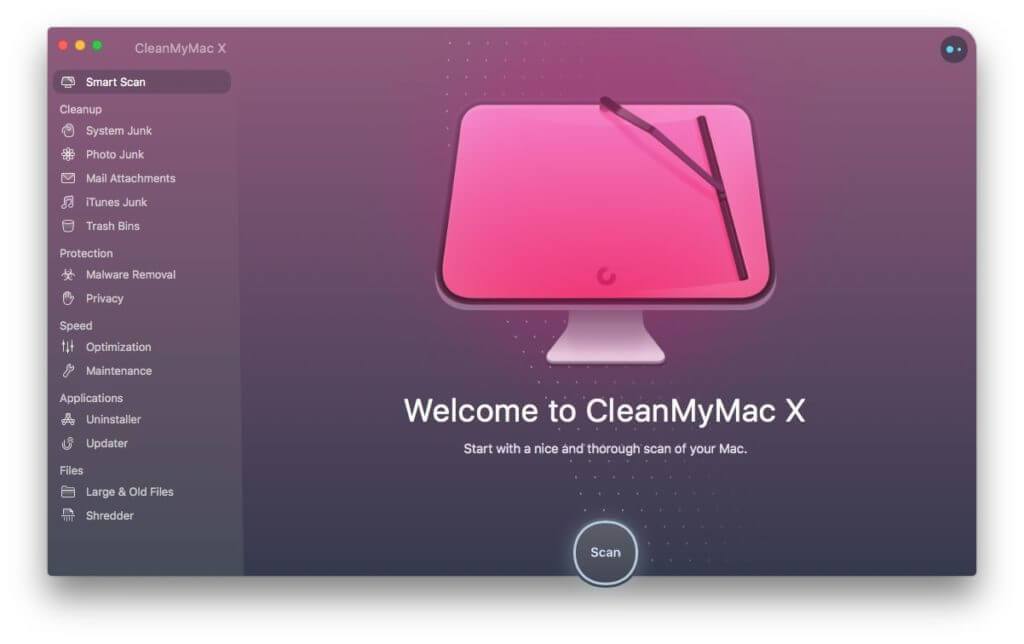
A basic CleanMyMac scanning process runs through the following items: System Junk, Photo Junk, Mail Attachments, iTunes Junk and Trash Bins. It will free up more space on your Mac and speed up your Mac after cleaning up each of these areas. It also can find out very large or old files so that you can make the cleaning decision to these individual items.
Ipprova Ħieles
I find that some of the application programs are directly deleted when I want to get rid of the applications on Mac/MacBook Air/MacBook Pro/iMac. However, in this way, some apps may not be removed completely and most of us don’t know how to completely delete apps on Mac. CleanMyMac can identify and find all programs on your Mac and allow you to remove the unwanted applications in one-click.
Reset your SMC (system management controller)

Have you never heard about the system management controller? You are not the only one having no idea about it. This management tool which is often overlooked on the Mac may be the correct and fast way to speed up your Mac. Beside, resetting the SMC will do nothing bad to your Mac. It is worthy to try! First shut down your Mac, and then Just hold “shift” + “control”+ “option” keys and power button at the same time. Then release all keys and the power button (the little light on the MagSafe adapter may change colors briefly to indicate the SMC has reset).
Repair and verify disk permissions
Repairing and verifying disk permissions is not the first choice for the slow Mac, but knowing that using Disk Utility tool to repair disk permissions could save a lot of time and money for you. In addition, it is a treasure experience from Mac users to keep Mac running fast.
Keep your Mac in A Non-overheated State
Consider changing the graphic settings, use a laptop cooling fan, or use a cooling pad for your Mac so that you can keep your Mac not overheating.
Speed up your Safari browser
According to the user report, Safari is the default browser of macOS, but its performance would be slower and slower as time goes by. We can clear caches and log files of Safari regularly, delete Safari browsing history, disable Safari extensions, restart Safari, simplify auto-fill options and delete property list fill of Safari. If it is failed to speed up your Safari, you can reset Safari to default to fix any issues of Safari.
As you have tried all these methods to speed up your Mac, it should help you make your Mac run faster. But it would be better than you can always keep your Mac clean and remove caches & junk files. In this case, CleanMyMac is the best Mac Cleaner tool to help you and give you a new Mac. Just have a free try!
Ipprova Ħieles
Kemm kien utli din il-kariga?
Ikklikkja fuq stilla biex tivvaluta!
medja tal-klassifikazzjoni / 5. Għadd tal-votazzjonijiet:




