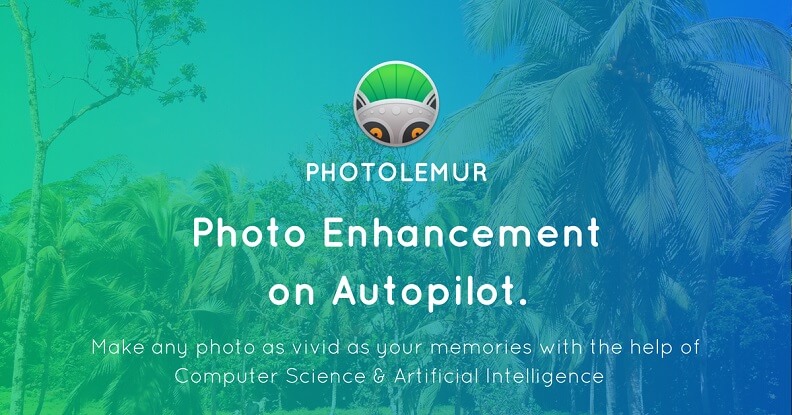Epubor Ultimate: L-aħjar eBook/Kindle/Kobo Konvertitur

In the past, people read books on hands. With the development of technology, people usually read books on a computer now. There are many advantages to read ebooks on computer. You can share books to your friends and family. You can read books on computer everywhere but not carry a heavy book. You can keep ebooks forever. So those make people choose to read eBooks instead of books.
If you can find a PDF books to read, it is great. But if you can not find the wanted eBook on the Internet, you may have to download the eBook from Kindle, Kobo, or other eBook markets. But if you want to save or keep on a computer, it is not allowed. In this case, you need Epubor Ultimate to convert the eBooks to EPUB, PDF or Mobi so that you can read them on the computer, iPhone, iPad, Android phone and Android pad.
Epubor Ultimate is a fast and powerful eBook convert to convert eBooks and Audiobooks to read anywhere. You can download Epubor for Windows u, Epubor for Mac to do the converting yourself.
Convert Encrypted eBooks Easily
Usually, eBooks on online retailers will be encrypted and you can not save or read them on the computer. Epubor Ultimate is designed to convert those eBooks to EPUB, PDF or MOBI for you to read without any protection. After launching Epubor Ultimate, you just need to add eBooks by dragging and dropping, and then choose the output format you want and click the “Convert” button. It is simple and easy for everyone to make the conversion. And you can make a batch conversion to save your time as well.
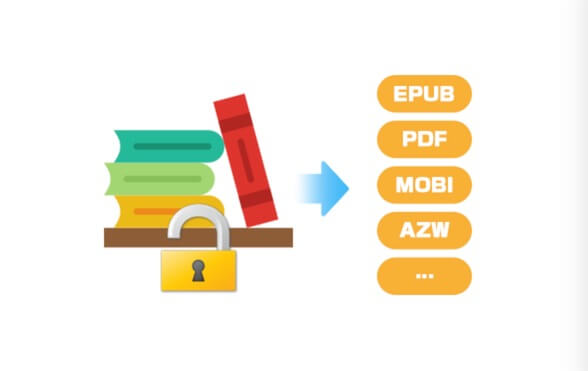
Support to Convert eBooks from Most Popular Retailers
Support eBooks purchased from:
Amazon Kindle, Nook, Sony, Kobo, Google Play, Lulu, Smashwords, Fictionwise, and more…
Input formats:
KFX, EPUB, PDF, AZW, AZW1, AZW3, AZW4, MOBI, PRC, TPZ, Topaz, TXT, and HTML.
Formati tal-output:
EPUB, MOBI, AZW3, TXT and PDF (Common font size and large font size).

Modify Meta Data to Bring Intactness to A Book
If you find that there is no or wrong title and author information in your eBooks, you can edit the title and author information with Epubor Ultimate. Just add the eBook to Epubor Ultimate and click “Edit” to fix any meta data problems.
Detect Devices and Books Automatically
Epubor Ultimate will automatically detect the connected devices and load all books when you connect any e-Reader to the computer. What e-Reader can be detected? Kindle Paperwhite, Kindle Voyage, Kindle Oasis, Nook, Kobo, etc. are supported. If you have stored your eBooks in the Reader program on your computer, Epubor Ultimate can detect them easily as well, such as Kindle for PC, Adobe Digital Editions for PC, Nook for PC and Kobo for PC.
If you read books from Kindle/Kobo, you are supposed to have this eBook Converter. It can be a useful tool for you to read books anywhere.
Kemm kien utli din il-kariga?
Ikklikkja fuq stilla biex tivvaluta!
medja tal-klassifikazzjoni / 5. Għadd tal-votazzjonijiet: