Kif Tiċċekkja jekk iPhone jinfetaħx mingħajr SIM Card

Choosing to purchase a second-hand iPhone is an affordable way to get your hands on a great device. But before buying a used iPhone, it is important to determine if the device is unlocked or not. In this guide, we will share with you how to check if iPhone is unlocked with or without a SIM card. Also, you will learn what to do if your iPhone is locked.
Part 1. What Is A Carrier Locked iPhone
This is one of the most common types of lock problems that most iPhone users contend with. Simply defined, a carrier-locked iPhone means that the carrier you choose to use has imposed a lock on the device. And you may not be able to insert a SIM into the device unless it is from the network imposing the carrier lock.
Therefore, for the length of the contract you have with that network, you will only be able to use that carrier’s SIM card. Some carrier locks will even extend long after your contract ends or even when you cancel the contract. When you insert a new SIM card into the iPhone, and the device is carrier locked, you will see “SIM Not Supported” or “SIM Not Valid” appear on the screen.
Fortunately, there are four effective ways to check if the iPhone is unlocked without a SIM card:
Part 2. How to Check If iPhone Is Unlocked without SIM Card
If you don’t have another SIM card that you can use to check if the phone is unlocked, the following are just three of the most effective alternative solutions:
Option 1. Using IMEI
The license plate that your iPhone has is IMEI. IMEI code can identify the device unequivocally worldwide. However, you may need to pay a small fee. there are online cracker services such as DirectUnlocks that can help you determine if the iPhone is unlocked. Here’s how to use DirectUnlocks:
- Go to DirectUnlocks Network Check Service page on any browser of your computer.
- Enter the iPhone’s IMEI number in the box provided and then click on “Continue”.
- Follow the on-screen instructions to pay for the service. Once the payment has been processed, DirectUnlocks will show you your iPhone’s status.

Option 2. Using Settings
You may also be able to check if the iPhone is unlocked using the device’s settings, follow these simple steps to do that:
- Open the Settings on your iPhone and then tap on “Cellular”.
- See If you can find the “Cellular Data Option” in this menu. If you see it listed then the iPhone is unlocked but if the option is not there, then the device is locked.

Note: Sometimes this setting may not be available in certain iPhone models or iOS versions even if the device is unlocked.
Option 3. Contact Support
Perhaps the best way to find out if your iPhone is locked or not is to contact your carrier’s support. You will be able to find their contact details on their website or on the contract you signed with them.
When you contact them, be clear about what you want to know and provide as much information about your account as possible. They may require you to provide some security information since the contract is a legally binding document. This process may therefore take some time, but it is the most effective way to check if the device is locked.
Option 4. How to Know If iPhone Is Unlocked with SIM Card
Perhaps one more accessible way to check if your iPhone is unlocked is with the SIM card. Simply by inserting a different SIM card, it will show you whether the iPhone you have is locked or not. The following are the specific steps to do that:
- Begin by checking if the iPhone has a connection to the carrier and then turn off the device.
- Use the SIM card removal tool to remove the SIM card on the device and then insert a different SIM card into it.
- Now check the carrier connection and then try to make a phone call. If the call goes through, then there is a good chance that the iPhone is not locked.
Part 3. What to Do If Your iPhone Is Locked
If you ensure that your iPhone is indeed locked to the carrier’s network, what you need to do is find a tool that will help you unlock the iPhone. One of the best tools to unlock an iPhone is iPhone Unlocker. This tool allows you to easily unlock any iPhone or iPad in a few steps as we shall see shortly. But before we share with you how to use it, the following are just some of its main features:
- It can unlock screen passwords, including 4/6-digit passcode, Touch ID, and Face ID for both iPhone and iPad.
- It is very easy to use, even for beginner users with little or no technical knowledge.
- It has a simple user interface that makes the process quick and effective.
- It supports all iOS devices (iPhone 14/14 Pro/14 Pro Max) and all versions of the iOS firmware including iOS 16.
Here’s how to unlock an iPhone that is locked:
1 pass: Begin by installing the iPhone Unlocker tool on your computer. Run the program and then select “Unlock iOS Screen” in the main window.

2 pass: Click on “Nex” and connect the locked iPhone to the computer using a USB cable.
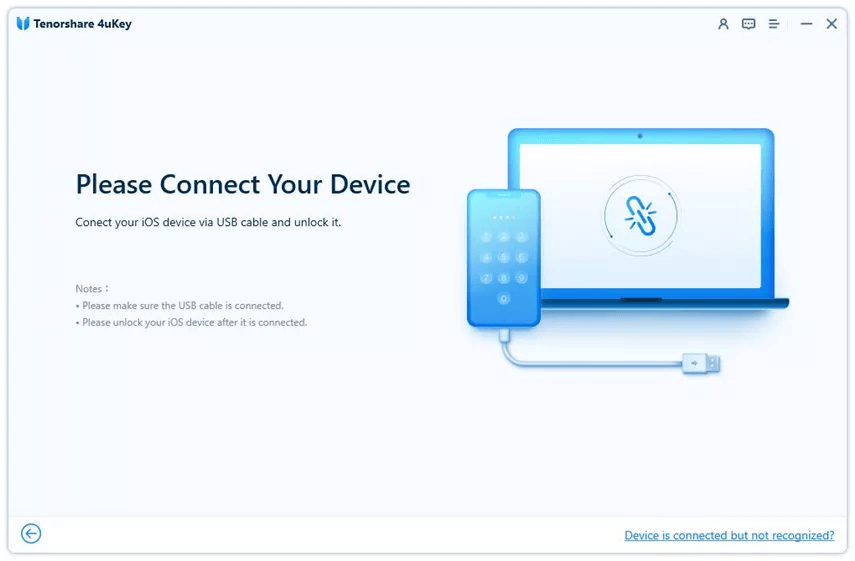
3 pass: You will then need to put the device in recovery mode. If you are unable to put the device in recovery mode, put it in DFU mode to continue. The program will provide instructions to do that on the screen.
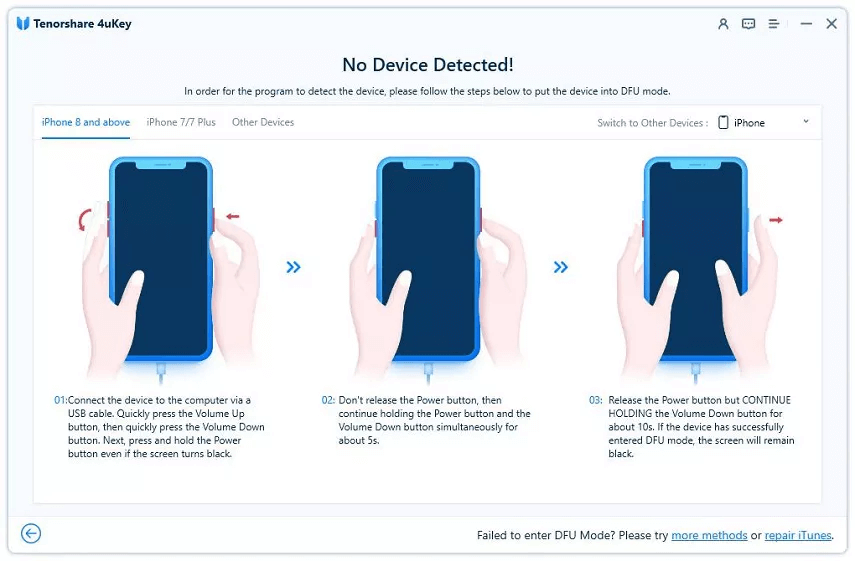
4 pass: Once the device is in DFU or recovery mode, select the device model and firmware in the next window and then click “Download” to begin downloading the firmware for the device.
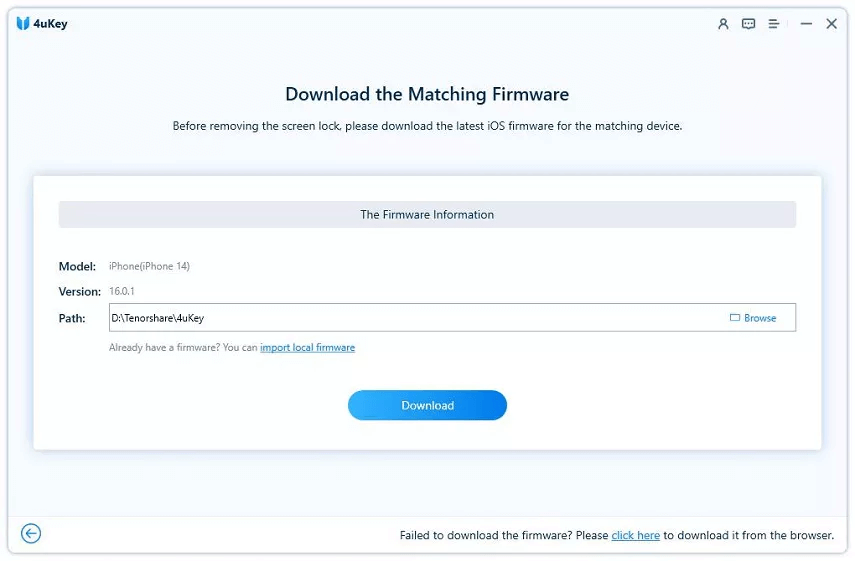
5 pass: When the download is complete, click on “Start Unlock” to begin the process of unlocking the device.

In a few seconds, the device will be unlocked, but we should let you know that this process will erase the data on your iPhone.
Kemm kien utli din il-kariga?
Ikklikkja fuq stilla biex tivvaluta!
medja tal-klassifikazzjoni / 5. Għadd tal-votazzjonijiet:




